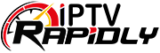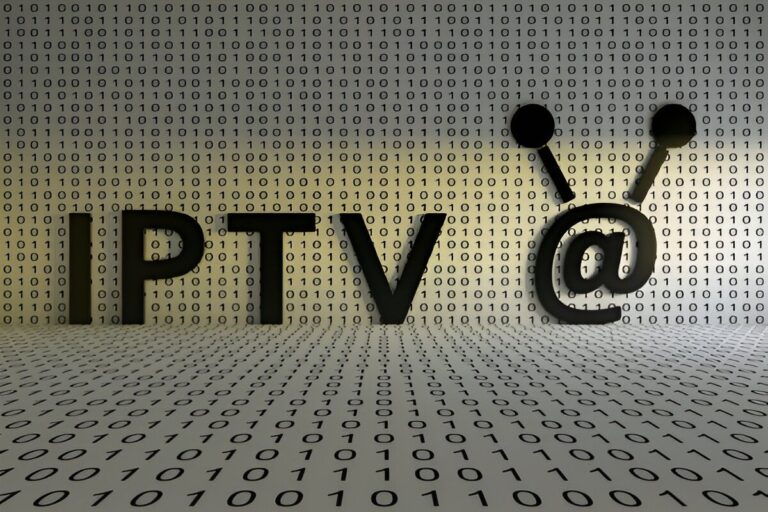How to Install TiViMate on Your Firestick: A Step-by-Step Guide for Smooth Streaming
Enjoy watching the Best IPTV Service with diverse channels and premium quality!
Table of Contents
Installing TiViMate on Your Firestick – A How-To Guide
Welcome to another insightful guide by IPTVRapidly, the #1 IPTV company! If you’re looking to elevate your streaming experience, you’re in the right place. This comprehensive guide will walk you through the process of installing TiViMate on your Firestick, enabling you to enjoy the best IPTV services with minimal hassle.
Why Choose TiViMate?
TiViMate is renowned for its reliability and rich feature set. Combining it with IPTVRapidly allows you to unlock the true potential of IPTV and supports:
- Multiple playlists
- TV guide customization
- External video players
- Channel sorting
- Catch-up
- Recordings
With these features, you can customize your viewing experience to fit your preferences perfectly. The premium version of TiViMate further amplifies these capabilities with additional benefits like favorite manager and automatic channel reminders.
Steps to Install TiViMate on Your Firestick
Let’s get started on installing TiViMate on your Firestick:
- First, install the Downloader application from the Amazon App Store.
- Launch Downloader and enter the URL for the TiViMate APK. (IPTVRapidly customers can find this URL in their email or by contacting support).
- After the download is complete, click “Install”.
- Once the installation is done, open TiViMate from your Apps & Channels list.
And there you have it! You’ve successfully installed it on your Firestick. You will need to obtain your own licensing for TiviMate Premium
Configuring TiViMate for Optimal Use
Now that you’ve installed it, the next step is to configure it. Here’s how:
- Open the TiViMate app and click on “Add Playlist.”
- Select “Xtream Codes” as your IPTV source.
- Enter the provided Server Address, Username, and Password from your IPTV service (available in your IPTVRapidly welcome email).
- Allow a minute or two for the app to import channels and the TV Guide.
- Start watching live channels!
Benefits of Using IPTVRapidly
At IPTVRapidly, we pride ourselves on offering unparalleled IPTV services. By choosing us, you get:
- High-quality streams
- Extensive worldwide channel lists, emphasizing US TV
- 24/7 US Based customer support
- Affordable subscription plans
Switching to IPTVRapidly means you no longer have to deal with the exorbitant fees of cable and satellite providers while still enjoying the same content.
The Value Proposition
TiViMate combined with IPTVRapidly offers an unmatched streaming experience. Whether it’s customizable TV guides, multiple playlist support, or the ability to record shows, the features are designed to maximize your convenience and viewing pleasure. It is perfect for users who demand flexibility and high performance from their IPTV service.
Remember, installing the premium version unlocks even more features, making it a worthy investment for avid streamers.
So why wait? Transform your streaming experience today by installing TiViMate on your Firestick and pairing it with the best IPTV service in the market—IPTVRapidly.
Not a IPTVRapidly user yet? Sign up now and Dive into a world of endless entertainment with the highest quality service available.