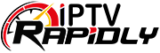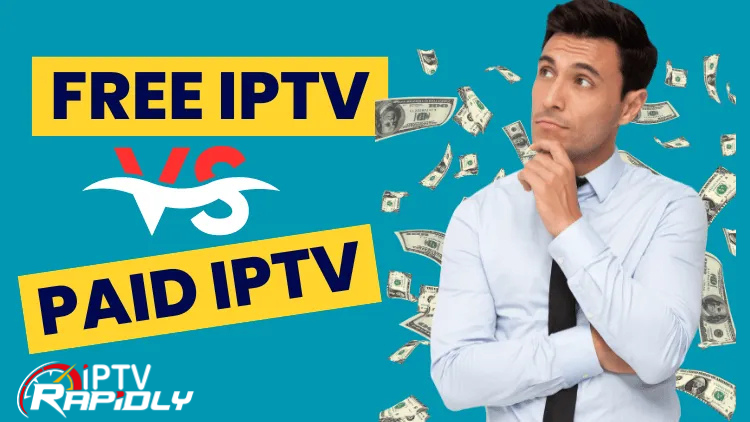How To watch IPTVRAPIDLY IPTV or any IPTV on VLC Media Player
Enjoy watching the Best IPTV Service with diverse channels and premium quality!
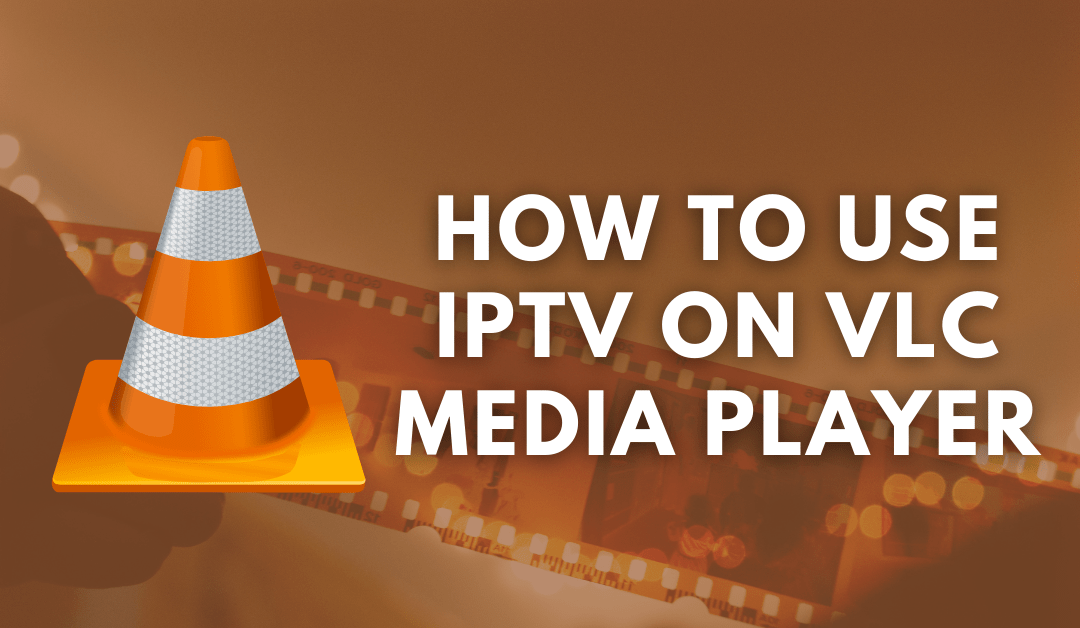
Table of Contents
Unleashing the Power of IPTV: A Comprehensive Guide to Watching IPTVRapidly on VLC
The world of entertainment is constantly evolving, and traditional cable TV is losing its grip on viewers. Enter IPTV (Internet Protocol Television), a revolutionary technology that delivers live TV channels and on-demand content directly through your internet connection. It’s a gateway to a vast library of entertainment, offering flexibility, affordability, and a plethora of content options. But how do you harness the power of IPTV? Let’s explore how to watch IPTVRapidly (or any IPTV service) using the versatile VLC Media Player.
Why Choose VLC?
VLC Media Player is an amazing free and open-source application which not only plays the videos saved on your hard disk but has many more benefits. It is an all-in-one application that works well with IP TV streams. Here are some of the reasons why VLC is preferred by the majority of the IPTV users.
- Cross-Platform Compatibility: The best thing about VLC is that it is designed for all the users irrespective of the operating system they are using-Windows, mac, linux, android or iOS-to help them enjoy IPTV whether on mobile, computer or television.
- Lightweight and Efficient: VLC does not require too much of the system resources and therefore works quiet well even in very old devices.
- Open-Source Nature: Since it is free and open source software, the VLC media player is getting more and more features time after another, and hence stays on the edge of audio visual playback capabilities.
- Extensive Format Support: Like most other IPTV streams, the majority of file types should work as VLC is function able with varying file formats.
Finding the Perfect IPTV Partner: IPTVRapidly
To unlock the full potential of IPTV, you’ll need a reliable IPTV service provider. IPTVRapidly stands out with its exceptional features:
- Vast Channel Selection: Delve into an assortment of local, international and even specialized interest channels that suits you.
- High-Quality Streaming: IPTVRapidly guarantees quality streaming with less or no buffering by concentrating more on server steadiness and perfomance enhancement.
- Affordable Subscriptions: Numerous, affordable plans are there for you to select and thus meet your needs.
- Exceptional Customer Support: Our team is ever available to help you and assist with any queries or concerns you may have.
A Guide to Using VLC for IPTV
Having gained a subscriber to your IPTV service provider, let us now discuss the process of watching IPTV using VLC:
1-Secure Your M3U Playlist URL:
Your IPTV service provider will provide you with an M3U playlist URL. This file contains channel information and streaming links for your selected service.
2-Open VLC Media Player:
Open VLC video player on your desktop, mobile or on a tablet.
3-Method 1: Using “Open Network Stream” (Recommended):
- Go to the Media menu (or File menu on Mac) and select Open Network Stream.
- In the Network address field, paste the M3U playlist URL provided by your IPTV service.
- Click Play.
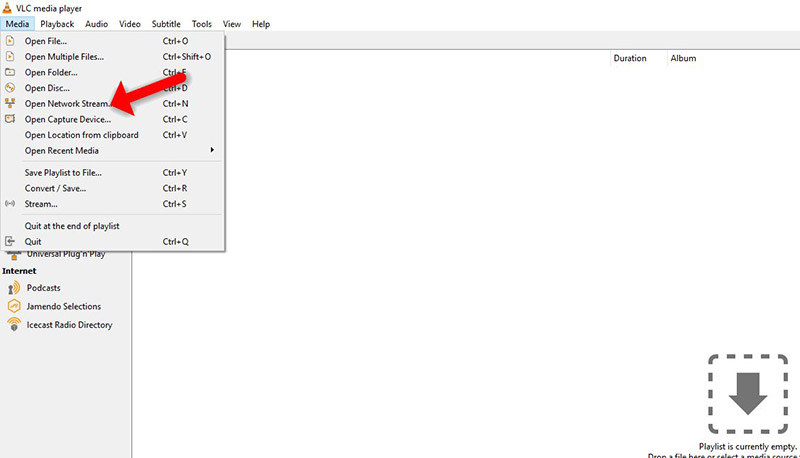
4-Method 2: Using “Play a File” (Less Secure):
- Note: This method is not recommended as directly playing downloaded M3U playlists can be less secure compared to streaming from the source URL provided by your IPTV service.
5-Enjoy Your IPTV Content!
VLC should automatically start playing the live channels or on-demand content listed in the M3U playlist.
Use VLC’s built-in controls to navigate channels, adjust volume, and control playback.
Optimizing Your IPTV Experience:
- Reliable Internet Connection: In order to avoid interruptions in the streaming experience, having a reliable internet connection is critical (10 Mbps for HD, 25 Mbps+ for 4K).
- Keep VLC Updated: For the best experience when using the media player, keep the application updated at all times.
- Consider a VPN (Optional): You do not have to use a VPN service, but you may want to consider it for added online privacy and security. It will also help in circumventing geographical barriers limiting access to some content (subject to your IPTV subscription).
Unleash the Power of IPTV with IPTVRapidly and VLC
Thanks to VLC’s versatility and a reliable IPTV service like IPTVRapidly, your device can be more than just a simple media player: it can be turned into a streaming machine. With so much you can do, ranging from live sports and news to movies and TV shows, relax as everything is found in one place. IPTVRapidly low-cost subscriptions, a myriad of channels and fantastic customer care, there is more to IPTV than meets the eye and it is just a few steps away.
Frequently Asked Questions (FAQs):
What is IPTV?
IPTV (Internet Protocol Television) delivers television content over the internet, bypassing traditional cable or satellite formats.
How do I get an IPTV subscription?
You can subscribe to an IPTV service like IPTVRapidly to access live TV channels and on-demand content.
Can I use VLC on any device?
Yes, VLC is compatible with a wide range of devices, including Windows, macOS, Linux, Android, and iOS.
What is an M3U playlist URL?
An M3U playlist is a file format that contains a list of channels and their respective streaming links.
Do I need a VPN for IPTV?
While not mandatory, a VPN can enhance privacy and security online. It can also potentially bypass geo-restrictions, allowing you to access a wider range of content.
Conclusion
It is easy to maximize your streaming experience by undertaking these steps and selecting a reliable IPTV such as IPTVRapidly. IPTV service is flexible, cheap and easy to use with VLC player on the go.