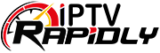How to stop IPTV Buffering – A Step-by-Step Guide
Enjoy watching the Best IPTV Service with diverse channels and premium quality!
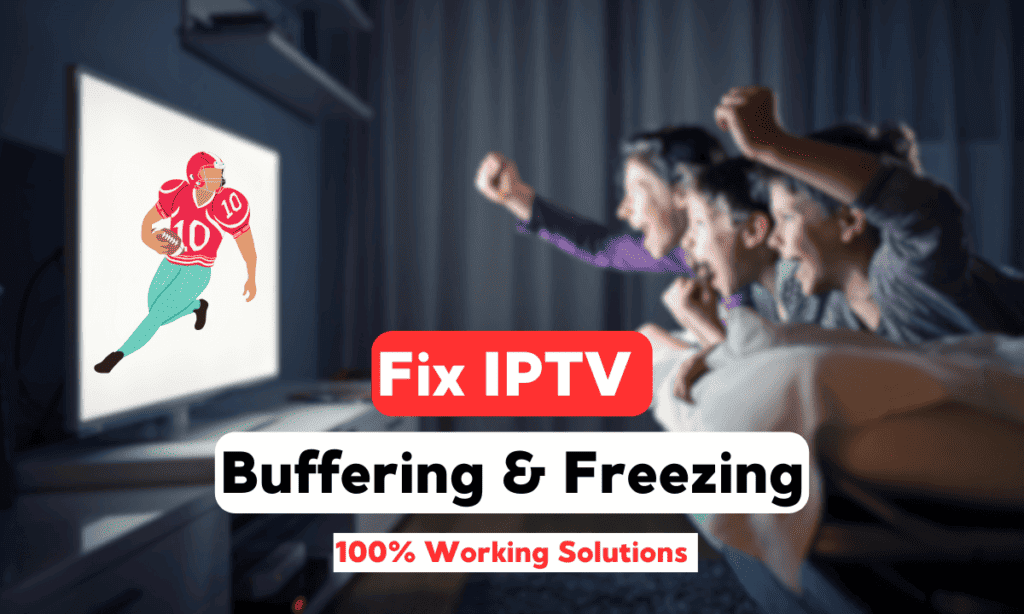
Table of Contents
How to Stop IPTV Buffering – A Step-by-Step Guide
Oh, the infamous buffer wheel. It keeps on turning, taunting you as you seek to enjoy your favorite show. If you’re experiencing IPTV buffering, you’re not alone. This common issue can disrupt your viewing experience and leave you feeling frustrated. But fear not, fellow streamers! This guide from IPTVRapidly , a leading provider of best IPTV services, is here to equip you with the knowledge and solutions to conquer buffering and achieve smooth, uninterrupted streaming.
Understanding IPTV Buffering:
IPTV (Internet Protocol Television) utilizes the internet to deliver live TV channels and on-demand content directly to your device. However, various factors can disrupt the smooth flow of data, causing buffering. Imagine a highway congested with traffic; similarly, buffering occurs when data arrives slower than playback requires.
Identifying the Culprits:
Before diving into solutions, let’s identify the potential causes of IPTV buffering:
- Internet Speed: The most common culprit. Streaming high-quality content requires a strong internet connection. Aim for at least 25 Mbps download speed, and consider upgrading if you frequently encounter buffering issues.
- Overburdened Network: Multiple devices connected to your Wi-Fi network can compete for bandwidth, impacting streaming quality. Consider disconnecting unused devices or switching to a wired Ethernet connection for a more stable connection.
- IPTV Service Issues: Occasionally, the issue might lie with your IPTV service provider. At IPTVRapidly, we prioritize maintaining robust server infrastructure to ensure a smooth streaming experience. However, server overload on the provider’s end can cause temporary buffering issues.
- Outdated Device Software: Outdated software on your streaming device can lead to compatibility issues and performance problems. Regularly updating your device’s software can help prevent buffering.
- App-Specific Issues: The IPTV app itself might be the culprit. Bugs or outdated versions can cause buffering issues. Choose a reputable provider who offers a stable and user-friendly app, like the IPTVRapidly app available on various platforms.
How to Prevent Buffering: Your Comprehensive Tutorial:
- Test Your Internet Speed: It is essential to check the speed of internet download. Speedtest.net, Fast.com, among other sites can be accessed. Take note that if your speed is lower than 25 Mbps, it would be wise to change your internet package.
- Minimize Network Traffic: Turn off or remove the other devices from the Wi-Fi network since they ‘siphon’ the bandwidth, which is directed to the streaming device. It is advisable to use an Ethernet cord connected to the device rather than relying on Wi-Fi.
- Restart Your Router and Device: It is usually recommended to turn off the device and turn it on after a few seconds especially when looking for a temporary solution. Therefore, you should reboot the router and a device that streams content. It is necessary to allow them to reboot completely before streaming once again.
- Update Your Device Software: Don’t forget to check if the app in which you have installed the IPTV is the most current version. Go to the appropriate menu in the device and check if it is possible to download new versions. Outdated versions would most likely have performance issues which in this case would be buffering.
- Check Your IPTV Service Provider: Call the customer care if you feel that the problem is not from your end but from the provider’s end. IPTVRapidly will also provide timely and effective support solutions even when there are cases like buffering problems.
- Review the IPTV App: On the other hand, if the problem is within the confines of the application you are using, there is a possibility of considering an upgrade. Some applications give their users an option to change the buffer size in the settings of the application. Changing these options may help in solving the buffering problem.
- Choose a Reliable IPTV Service Provider: Engaging an IPTVRapidly television services provider aids the user in achieving enhancement of the internet connection stability and quality. We put a lot of resources into building a strong server and we have active support teams that make sure buffering is kept at a minimal level.
Prevention is Key:
By following these steps and prioritizing a reliable internet connection and a top-tier IPTV service like IPTVRapidly, you can significantly reduce the chances of encountering buffering issues. Remember, choosing a service provider with high-quality servers and a strong infrastructure significantly impacts your viewing experience.
Conclusion:
Say goodbye to the dreaded buffering wheel! With the knowledge and solutions provided in this guide, you can now tackle IPTV buffering effectively. Prioritize a fast internet connection, minimize network congestion, utilize wired connections when possible, and consider opting for a reliable IPTV service like IPTVRapidly. With these measures in place, you’ll be well on your way to enjoying uninterrupted streaming and a world of entertainment possibilities. Happy streaming!
FAQs:
What is IPTV buffering?
IPTV buffering occurs when the data transmission slows down, causing a pause in playback while additional data is downloaded. This results in the well-known “buffering wheel” appearing on your screen.
What is the most common cause of IPTV buffering?
A slow or unstable internet connection is the most common cause of IPTV buffering.
Can I improve my internet speed to reduce buffering?
Consider upgrading your internet plan to a higher speed, restarting your router, or using a wired Ethernet connection instead of Wi-Fi.
Is buffering a problem with my IPTV service provider?
While occasional buffering can occur due to network congestion or other factors, persistent buffering issues may indicate a problem with your IPTV provider. Contact their customer support for assistance.
How can I check the quality of my internet connection?
Use online speed tests like Speedtest.net or Fast.com to measure your download and upload speeds.
Can I adjust my IPTV app settings to improve buffering?
Some IPTV apps allow you to adjust buffer size settings or enable caching options. Experiment with these settings to see if they help reduce buffering.
What is the best IPTV service for avoiding buffering?
Choosing a reputable IPTV provider with a strong server infrastructure and reliable network can significantly reduce buffering issues. IPTVRapidly is known for its commitment to quality streaming and customer satisfaction.
Can a VPN help with IPTV buffering?
While a VPN can enhance your privacy and security, it may not directly address buffering issues. However, if your ISP is throttling your connection, a VPN can help bypass these restrictions.