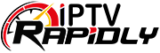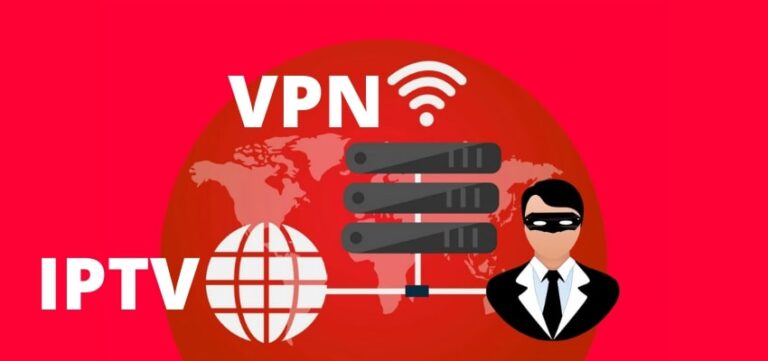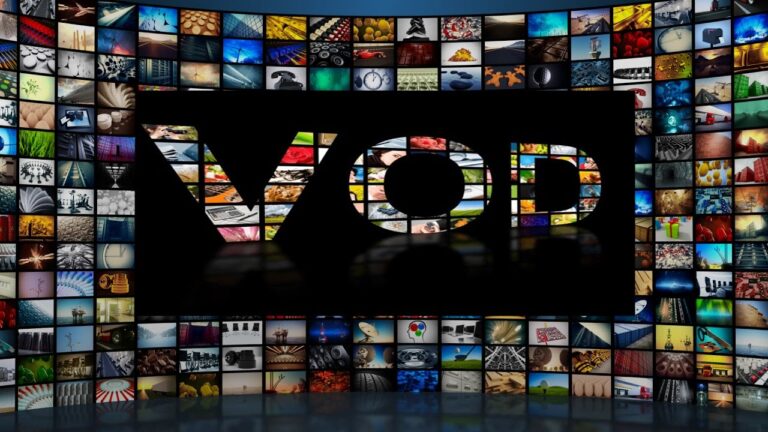Troubleshooting Common IPTV Issues: A Beginner's Guide
Enjoy watching the Best IPTV Service with diverse channels and premium quality!
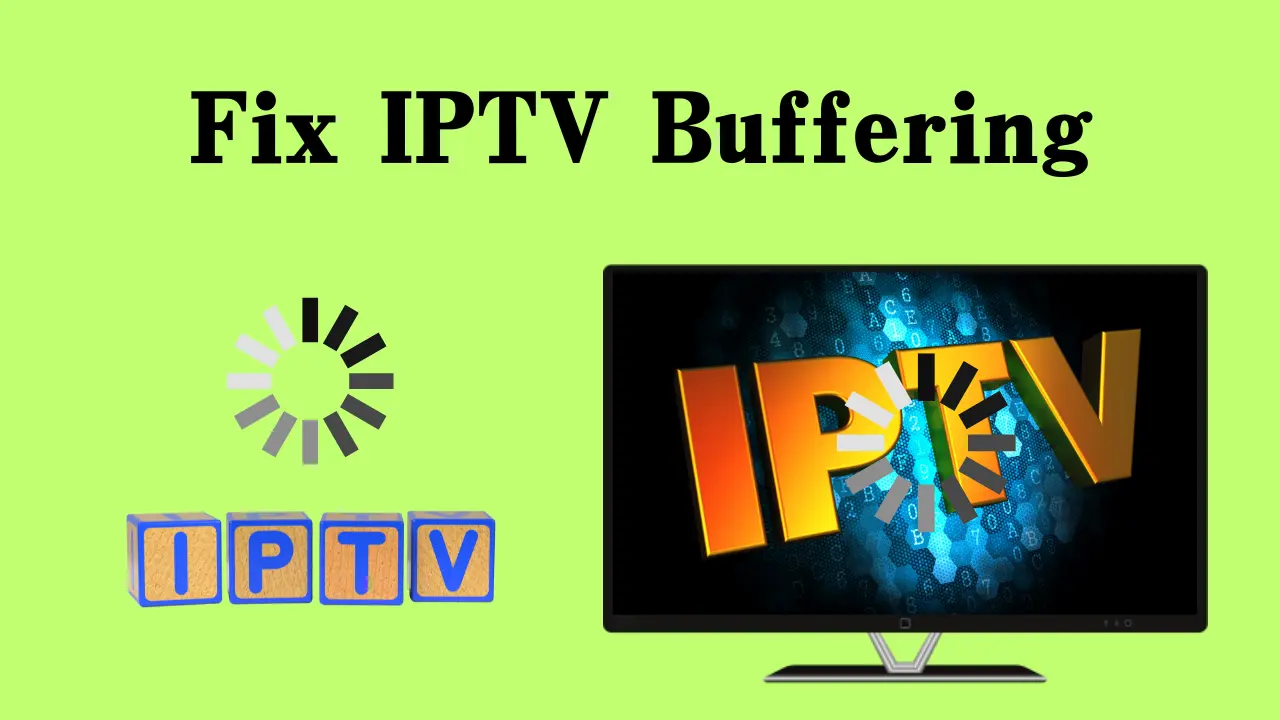
Table of Contents
Troubleshooting Common IPTV Issues:
Get ready to experience the fantastic world of IPTV! At IPTVRapidly we can understand your enthusiasm in saying goodbye to cables and welcoming on-demand entertainment and live channels along with many other features. But what if things did not go the way they were meant to? Don’t worry because our beginner’s guide will make it easy for you to solve the most common problems you may have with your IPTV.
Before we dive in, are you looking for the best IPTV service on the market? Look no further! IPTVRapidly is your one-stop shop for a reliable, high-quality IPTV experience. We offer a variety of subscription plans to fit your needs, with the latest channels, crystal-clear picture quality, and unbeatable customer support. Ready to cut the cord and join the IPTV revolution? Visit iptvrapidly.com to explore our plans and buy your IPTV subscription today!
Let’s resume our troubleshooting now! There are some of the most common IPTV Problems that you may experience, and some simple solutions to help you get back to watching your favorite programs in no time:
1- No Signal or Poor Reception:
- Check your internet connection: This is usually the major cause of the issue. Connect and make sure the internet is ok. That is, carry out a speed test to ensure the internet service provider (ISP) provides the speeds they claim.
- Restart your router and modem: Sometimes, a simple power cycle can refresh the connection and fix the issue.
- Verify IPTV service status: Look for any issues with your IPTV service. You can usually check this with the status page of your IPTV provider.
2- Buffering or Freezing:
- Optimize your internet connection: try to limit the number of devices accessing your network at the same time. IPTV service suffers heavily from bandwidth congestion. Therefore, avoid relying solely on Wi-Fi and instead switch to a cable Ethernet connection which is more reliable.
- Reduce video quality settings: In case of unfavorable internet speed, it is advisable to reduce the video quality parameters in the IPTV application. This will use less bandwidth and reduce the buffering cases.
- Update your device firmware: When running an old version patent obstacles can occur. Therefore, it is essential to check the settings of the device for any updates and install them.
3- Error Messages:
- Check the specific error code: Each error code carries with it certain hints regarding the issue. Find the error code on the internet and the ways to deal with it.
- Restart the IPTV app: Very often the issue may be resolved with a simple reset of the application. Quit the app and then start it again.
- Reinstall the IPTV app: If restarting doesn’t work, try uninstalling and reinstalling the IPTV app on your device.
4- Audio/Video Sync Issues:
- Adjust audio/video settings: In the IPTV app settings, seek for audio and video synchronization features. There could be a delay that requires modification.
- Restart your device: On some occasions, simply turning off the device and back on resolves any audio/video syncing concerns.
5- Channel Availability Issues:
- Check your subscription plan: Not every channel can be accessed based on all subscription tiers. Ensure that the channels you are trying to reach are included in the selected plan.
- Contact your IPTV provider: In case you know for sure that the availability of channels in your case is not an issue, get in touch with the customer support of your IPTV provider.
Bonus Tip: Consider Using a VPN
Using a Virtual Private Network (VPN), in some cases, can help improve your IPTV experience by securing your internet traffic and possibly overcoming geo-blocks. Nevertheless, the use of a VPN is not mandatory and may be prohibited in some locations. As such, it is vital to investigate the laws regarding the use of a VPN within your region prior to utilizing one.
Still Having Issues? Contact IPTVRapidly Support!
If you’ve tried all of these troubleshooting steps and are still experiencing problems, don’t hesitate to reach out to our friendly and knowledgeable support team at IPTVRapidly. We’re here to help you get the most out of your IPTV service! Visit our website (iptvrapidly.com) or contact us directly to connect with a support representative.
By following these simple troubleshooting tips, you should be able to resolve most common IPTV issues quickly and easily. Now, sit back, relax, and enjoy a world of entertainment with your reliable IPTVRapidly service!